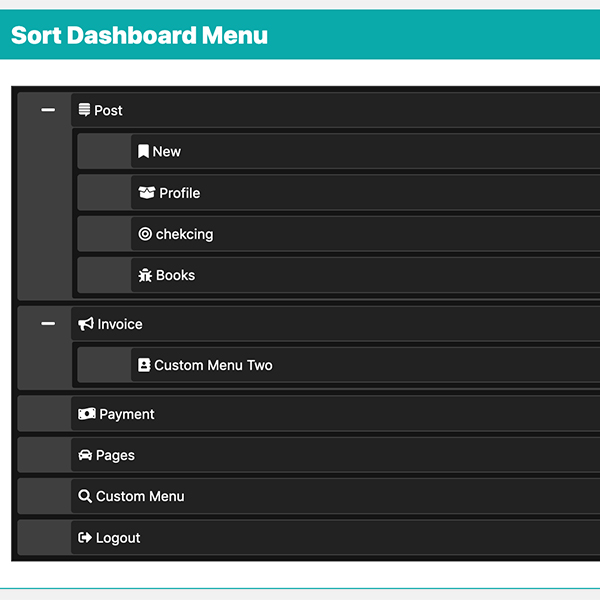- To Sort a Frontend Dashboard WordPress menu, please visit your WP Admin section.
- Go to Frontend Dashboard | Dashboard Menu
- In Top Right corner you can find a button Sort Menu, click it.
- Now you can sort all the menu types like User Profile, Post/Custom Post, Custom Menus
- Sorting can be done upto one sub-level.
How to Sort Frontend Dashboard Menu
Prerequisite