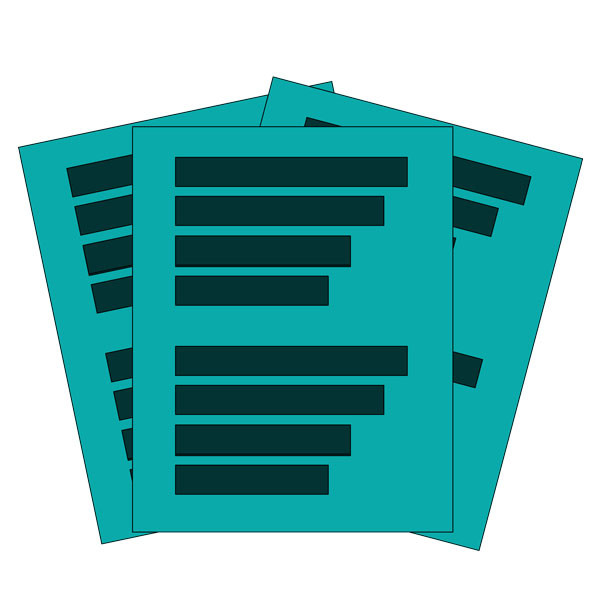The Frontend Dashboard Pages Add-Ons convert the Frontend Dashboard menu item into page content.
- Go to Admin Dashboard | Frontend Dashboard | Dashboard Menu
- Select the custom menu or add new menu
- Enable the “Show pages for this menu item?”
- Then you can see the list of Pages available in your website.
- Select the appropriate page.
- Do save.
- Then you can see the page content inside the created Frontend Dashboard menu.