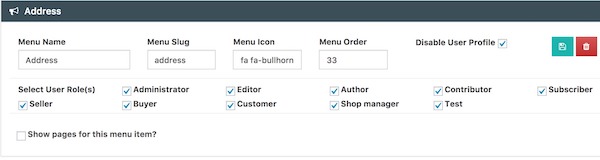How to disable Frontend Dashboard Menu and User Profile Menu based on User Role.
- Please go to Frontend Dashboard | Frontend Dashboard | Dashboard Menu
- Select the respective menu’s Select User Role(s) and change it as per your requirement to disable the Frontend Dashboard menu.
- Similarly, select the respective menu’s Disable User Profile
- Save the settings.