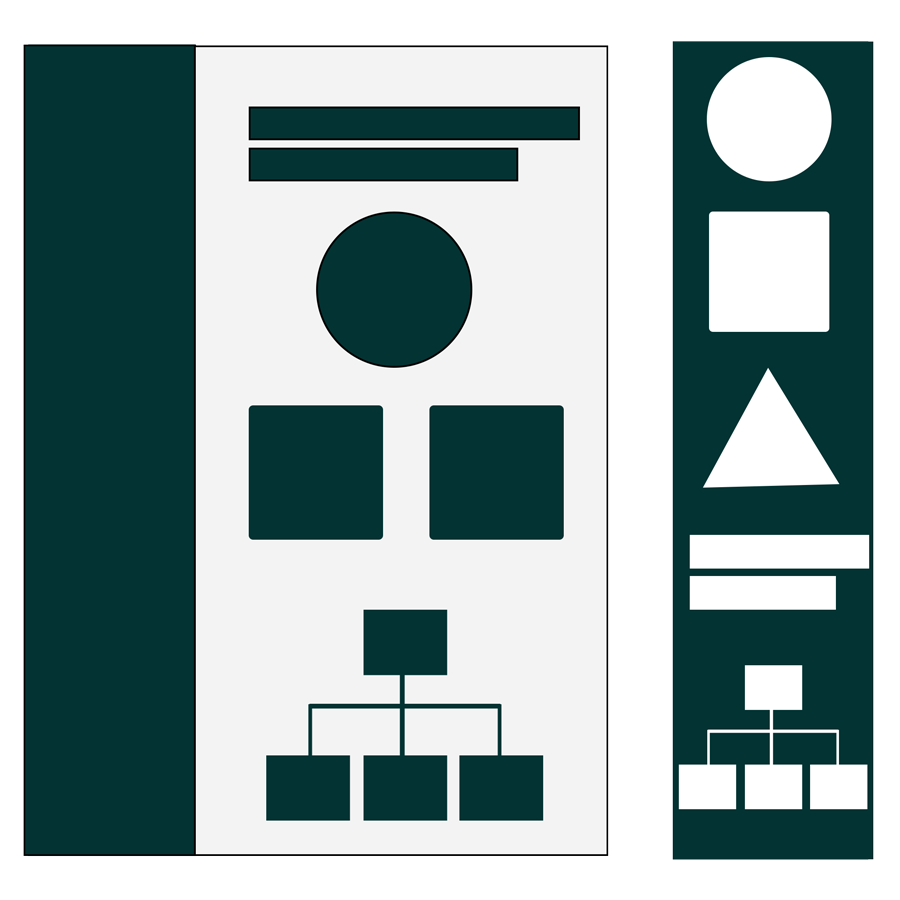- Create a new Custom Post field in Frontend Dashboard, Login into WP Admin | Frontend Dashboard | Post Fields | Add New Custom Post Field
- While Creating the custom post field make a note of Input Meta field value ( we going to use this to show the value, eg, difficulty_le)
- Go to your website active theme (child theme), WP Admin | Appearance | Theme Editor | Choose the selected theme.
- Find the corresponding file, it may be single.php or template/content-single.php its based on your theme, if you are not aware, please contact your theme developer.
- Select the location you going to show the custom post value.
- Add the code like YOUR_INPUT_META_FIELD ?> (eg, $post->difficulty_le)
How to show custom post field in Frontend Post
Prerequisite