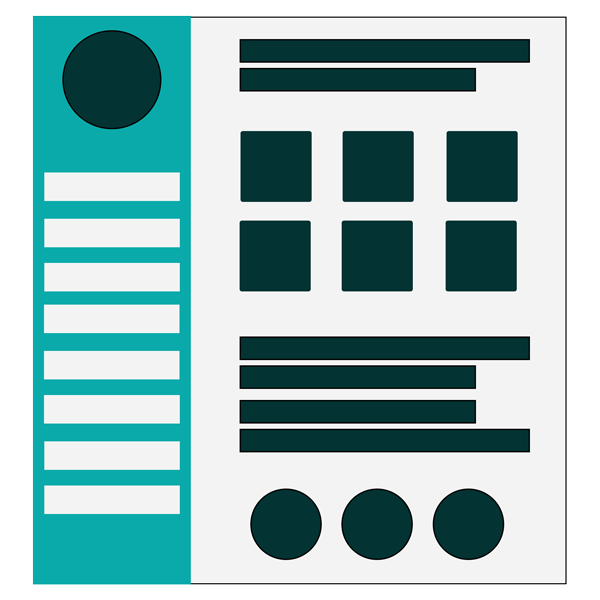- Download the Frontend Dashboard Templates from Add-ons
- Upload and install the plugin
- Navigate to Frontend Dashboard | Frontend Dashboard | User Profile Layout | Settings
- Upload the logo and customise the logo size
- Change the Template Model to Template1
- Navigate to Frontend Dashboard | Frontend Dashboard | User Profile Layout | Colours
- Change the colours to match your theme
- Navigate to Pages | All Pages | Dashboard Page
- Edit the Dashboard page where you have added [fed_dashboard] shortcode text
- Change the Page Attribute | Template to FED Layout 1
- Publish the page.
- You can even add the Widget in the Right sidebar of the template
- Navigate to Appearance | Widgets
- Drag and drop the necessary widget into FED Right Sidebar.
How to install Frontend Dashboard Templates