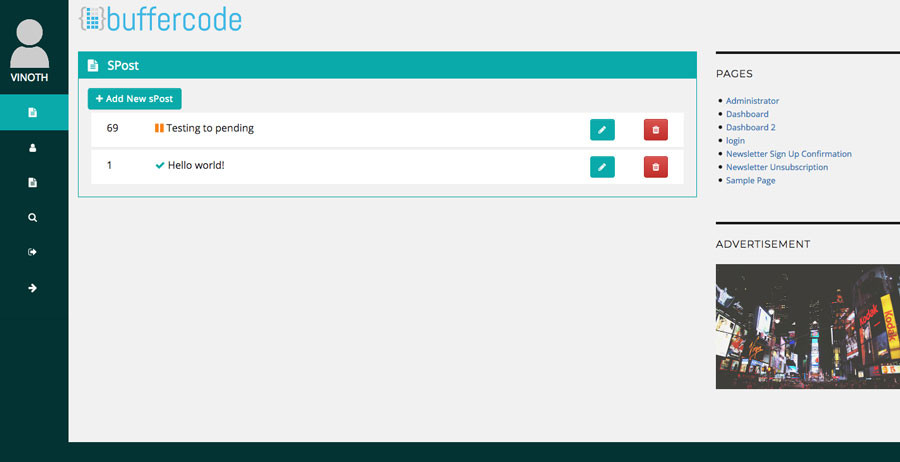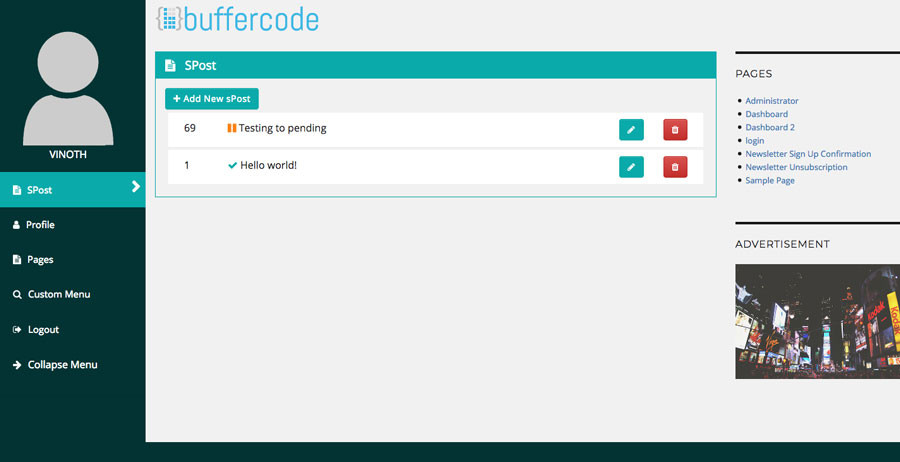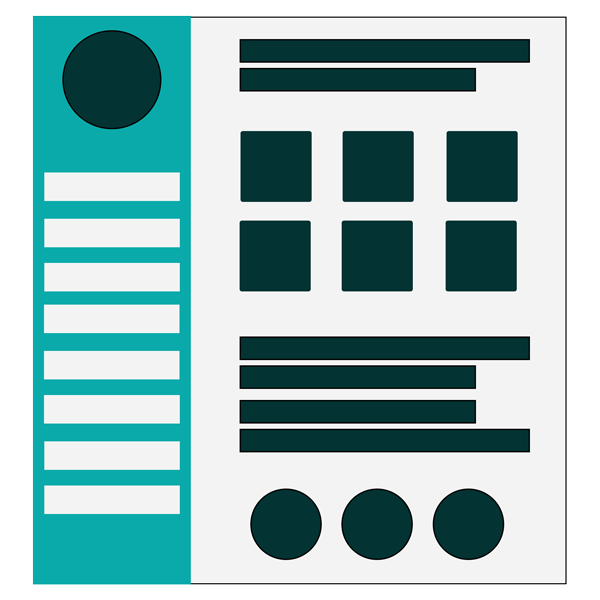
Frontend Dashboard Templates
Frontend Dashboard template will have customised layouts with logo, varieties colors for layouts, extendable by widget and layouts.
Plugin Features
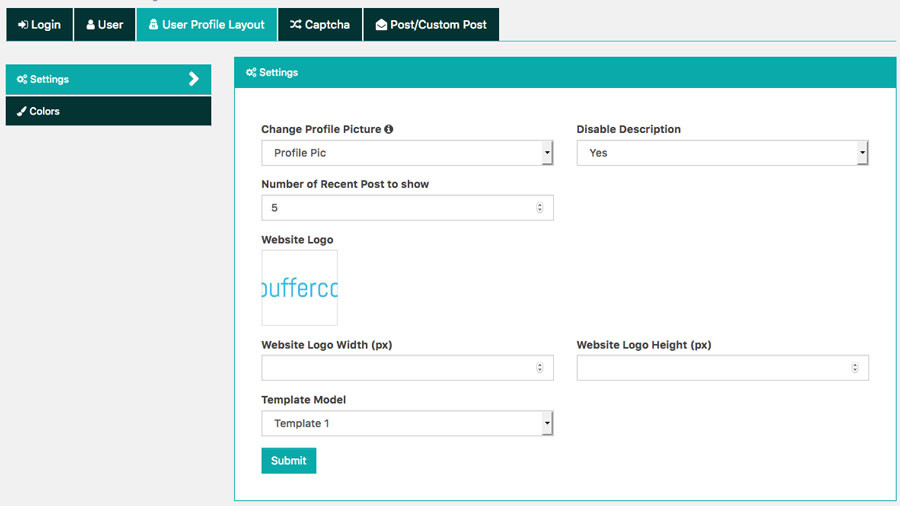
Website Logo
Add website logo to show in the custom profile layout with customizable height and width.
Extended Colors
The colors layout for body, left sidebar content, widget and panel background can be easily customizable.
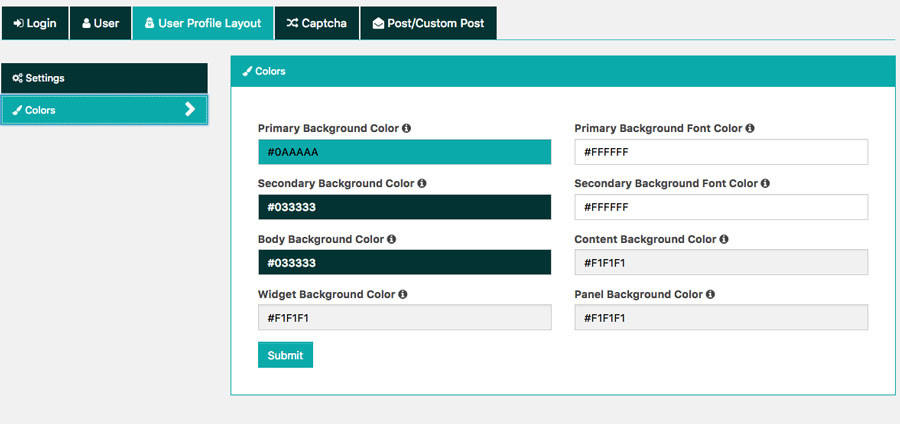
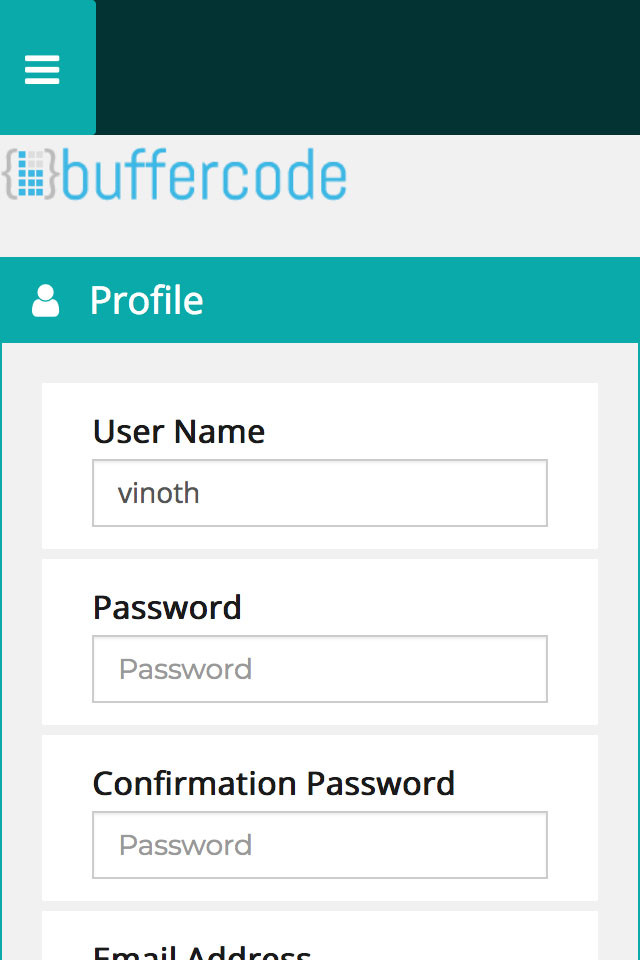
Mobile Responsive
These templates are mobile responsive and easily navigable.
Widgets
The right sidebar widget area can be used to show the variety of widgets in template
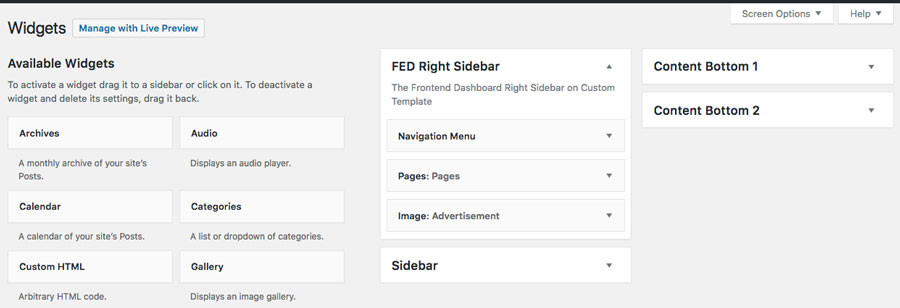
Videos
Install Frontend Dashboard Templates
How to install Frontend Dashboard Templates
Add profile picture in Template 1
How to add profile picture in Template 1
Changelog
* Added post into the user profile page tab.
* Bug fixed: Background color default to green.
* Bug fixed: Auto height too 100% removed.
FAQ
1. Upload the “frontend-dashboard-templates” directory to the plugins directory.
2. Go to the plugins setting page and activate “Frontend Dashboard Templates”
3. Go to Frontend Dashboard | Frontend Dashboard | User Profile layout | Settings
4. Add Logo and change the template form Template model
5. Do save.
The Admin menu bar can be hidden in Frontend Dashboard based on the user roles.
1. Go to Admin Dashboard | Frontend Dashboard | Frontend Dashboard | User Profile Layout | Hide Admin Menu Bar
2. Select the necessary user roles to hide the WordPress admin menu bar, including Administrator and Unregistered users
3. Do save.
4. Now the Admin menu bar will be hidden for the selected user roles.