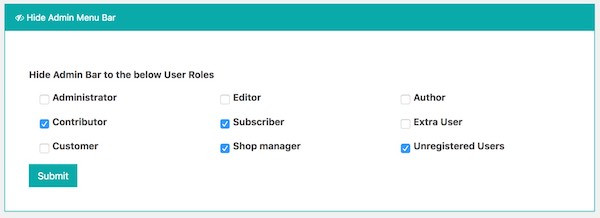The Admin menu bar can be hidden in Frontend Dashboard based on the user roles.
Make sure you have installed Frontend Dashboard Templates WordPress plugin to follow the below step
- Go to Admin Dashboard | Frontend Dashboard | Frontend Dashboard | User Profile Layout | Hide Admin Menu Bar
- Select the necessary user roles to hide the WordPress admin menu bar, including Administrator and Unregistered users
- Do save.
- Now the Admin menu bar will be hidden for the selected user roles.