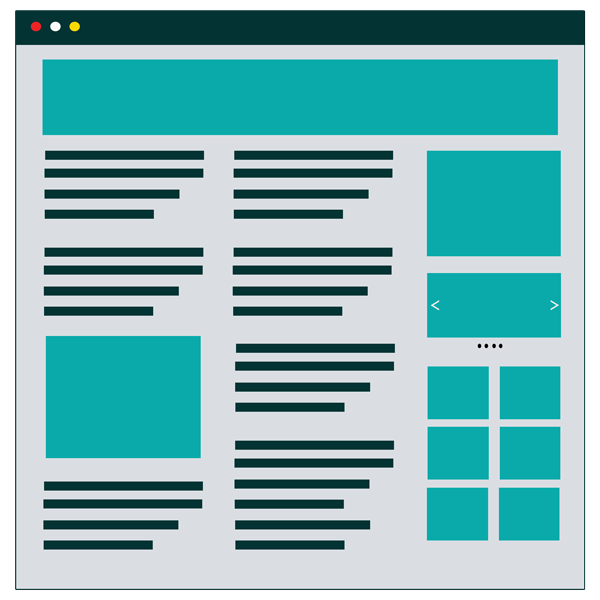
Random Banner Pro
Random Banner WordPress plugin provides users with high level of flexibility to show image banner and script ads randomly on Widgets
Plugin Features
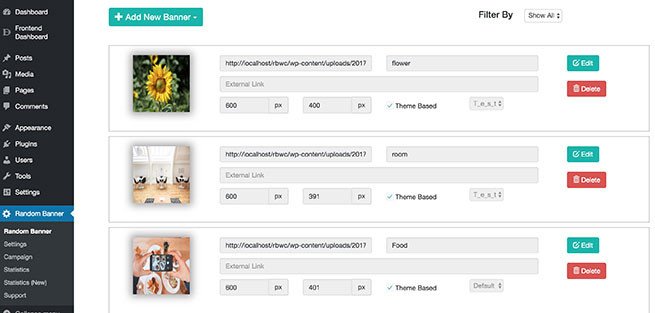
Add Image, SWF, Scripts
Easy to add Image, SWF and Scripts files with custom image size, external link and description
Categories
Categories banners to easy allocate to different places and positions
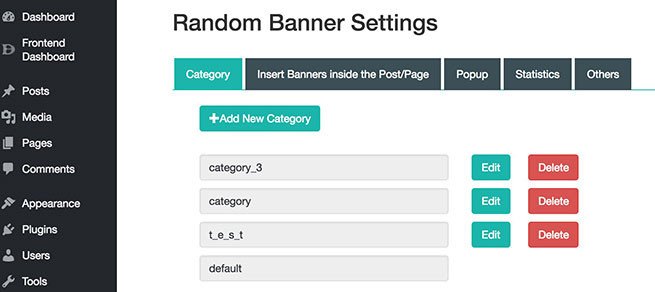
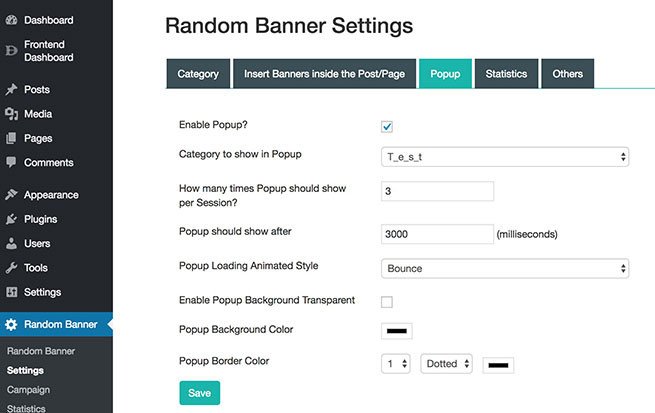
Popups
Customise popup with different vareity of options like background color, border size, color, animation style, how many time to show per session and when to trigger the popup.
Widgets
Add banners using widgets with wide variety of options like single or slider banners with custom slider options like autoplay, count of images, loop and many more..
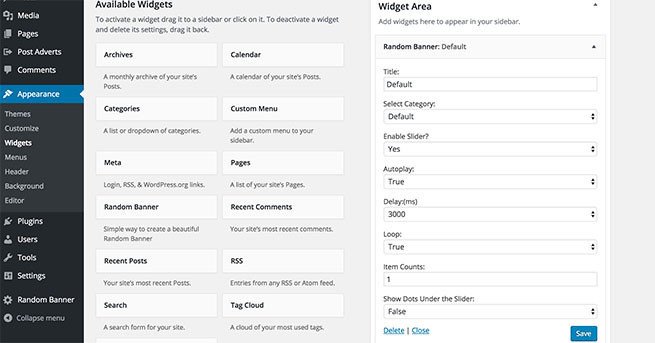
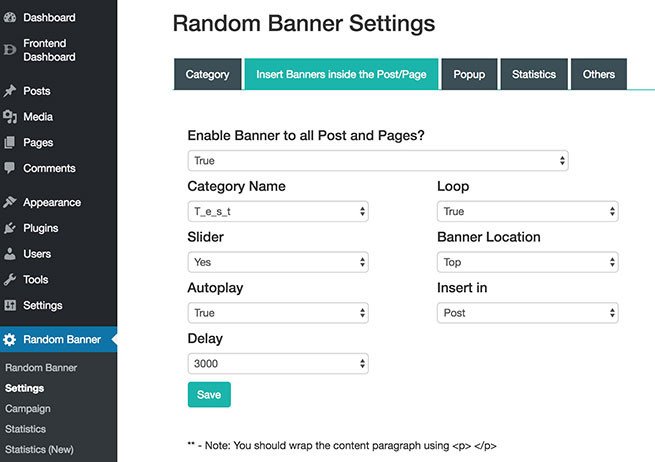
Inject Advertisement inside Post/Page
Inject advertisement on post/page in either top, bottom or in-between the post/page with enable or disable slider effects
Create Campaign
Create a Campaign for each advertisement on either Click or Impression by setting the Maximum value and cost for each event.
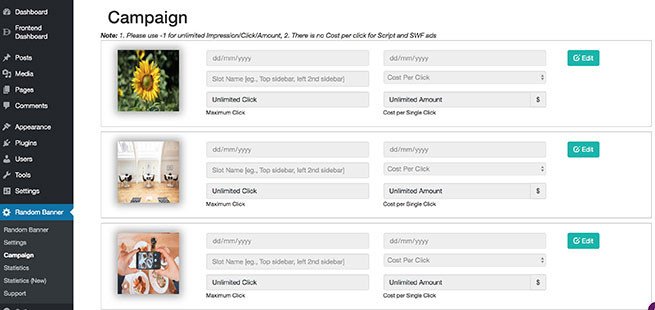
![Statistics [Line Type]](https://buffercode.com/photos/1/plugins/random-banner-pro/features/statistics_line.jpg)
Statistics [Line Type]
Get detailed Line type chart view statistics on country based location for each banner ads
Statistics [Bar Type]
Get detailed Bar type chart view statistics on country based location for each banner ads
![Statistics [Bar Type]](https://buffercode.com/photos/1/plugins/random-banner-pro/features/statistics_bar.jpg)
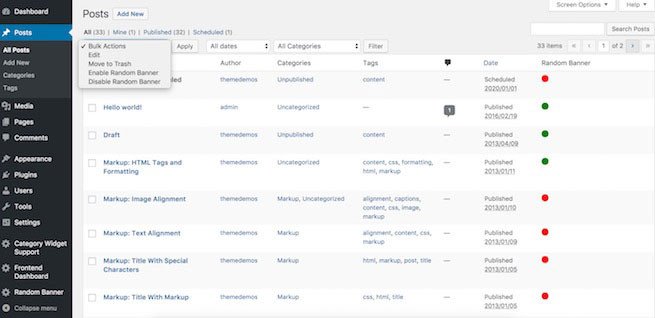
Bulk Action
Bulk enable or disable Random Banner in Post and Page
Floating Ads
Floating ads in Top, Right, Bottom, Left
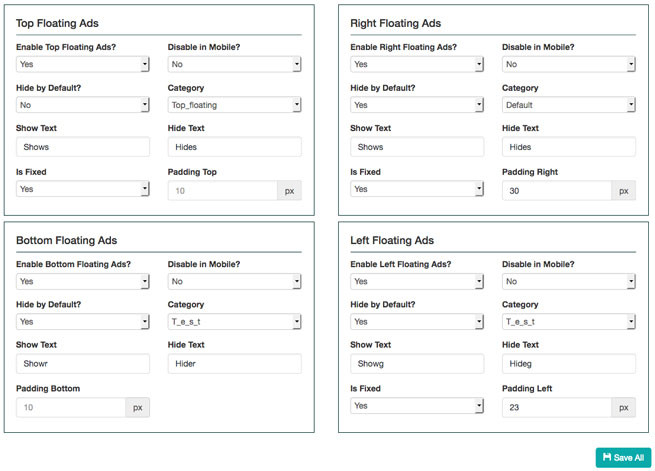
Free Vs Pro
Free
-
Adding Banners
* Add only 5 Banners
* No SWF banner
* No Image Resize
* No Enable/Disable Individual Ads -
Adding Category
* Add only 2 Categories
-
Insert Banner on Post/Page
* No Slider
* Banner location only at Bottom
* Can able to insert only at Post -
Popup
* No Show Popup per Session
* No Popup should show after
* No Popup Loading animation style
* No Enable Popup Background and Border Colors -
Campaign
* No Campaign Support
-
Others
* Open ads link in new window
* Change Currency Type
* Disable Banner to logged in users
* No Disable Banner on Mobile devices
* Disable Banners on all location -
Support
* WordPress Support Page
Annual
-
Adding Banners
* Unlimited Banners
* Support SWF banners
* Support Image Resize
* Support Enable/Disable Individual Ads -
Adding Category
* Unlimited Categories
-
Insert Banner on Post/Page
* Support Slider
* Banner locations [top, bottom, after a paragraph]
* Insert banner at Post/Pages/Both -
Popup
* Support Show Popup per Session
* Support Popup should show after
* Support Popup Loading animation style
* Support Popup Background and Border Colors -
Campaign
* Add maximum number of click and its cost for image/SWF type banners
* Add maximum number of impression and its cost for all banners
* Show banners on particular mentioned dates -
Others
* Open ads link in new window
* Change Currency Type
* Disable Banner to logged in users
* Support Disable Banner on Mobile devices
* Disable Banners on all location -
Support
* Live Chat
* Email Contact
* Response time with in 12 Hours* -
Update
* One Year
* Renewal annually at $19 -
Support
* One Year
Lifetime
-
Adding Banners
* Unlimited Banners
* Support SWF banners
* Support Image Resize
* Support Enable/Disable Individual Ads -
Adding Category
* Unlimited Categories
-
Insert Banner on Post/Page
* Support Slider
* Banner locations [top, bottom, after a paragraph]
* Insert banner at Post/Pages/Both -
Popup
* Support Show Popup per Session
* Support Popup should show after
* Support Popup Loading animation style
* Support Popup Background and Border Colors -
Campaign
* Add maximum number of click and its cost for image/SWF type banners
* Add maximum number of impression and its cost for all banners
* Show banners on particular mentioned dates -
Others
* Open ads link in new window
* Change Currency Type
* Disable Banner to logged in users
* Support Disable Banner on Mobile devices
* Disable Banners on all location -
Support
* Live Chat
* Email Contact
* Response time with in 12 Hours* -
Update
* Lifetime
-
Support
* One Year
Changelog
Minor JS fixes
FAQ
Yes you can update the plugin, but make sure that you have taken the previous version banners before uploading.
No problem, Usually you should add the image as banner and it will be available in your media directory or you can get while uploading the banner in newer version. But the banner click url will be added manually. So its better to take click url.
If you would buy, you will get all pro and latest update of random banner. The login details will be send to your after payment
Yes, you can do the remaining payment through your plugin page and then you can download from the login details you have already sent.
Yes, you can verify it in the support page by entering your PayPal transaction ID.
You can add shortcode from version 3.4 onwards,
= In PHP =
echo do_shortcode('[bc_random_banner]');
= Inside the Posts =
[bc_random_banner]
= Options to use in the shortcode =
[bc_random_banner category=category_name slider=no autoplay=true delay=3000 loop=false dots=false]
* category = default / any category
* slider = No / Yes
* autoplay = true / false
* delay = 3000 (in Milli Seconds)
* loop = false / true
* dots = false / true
