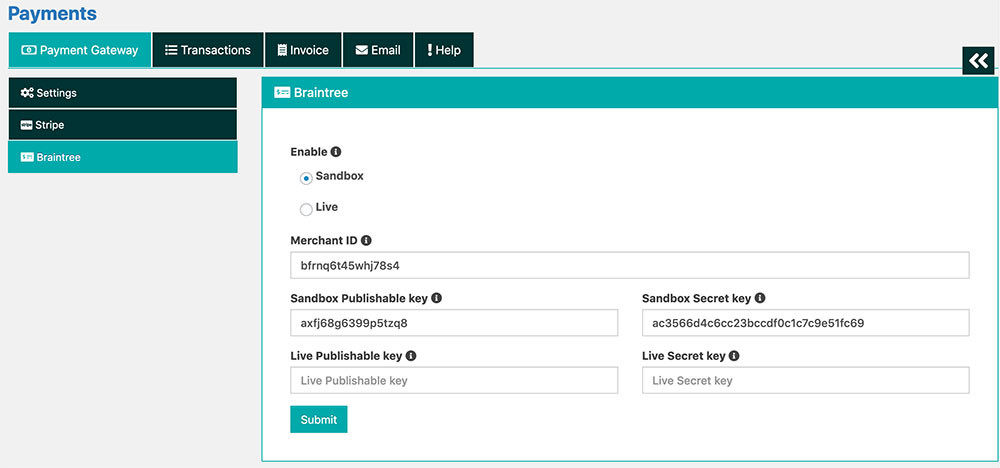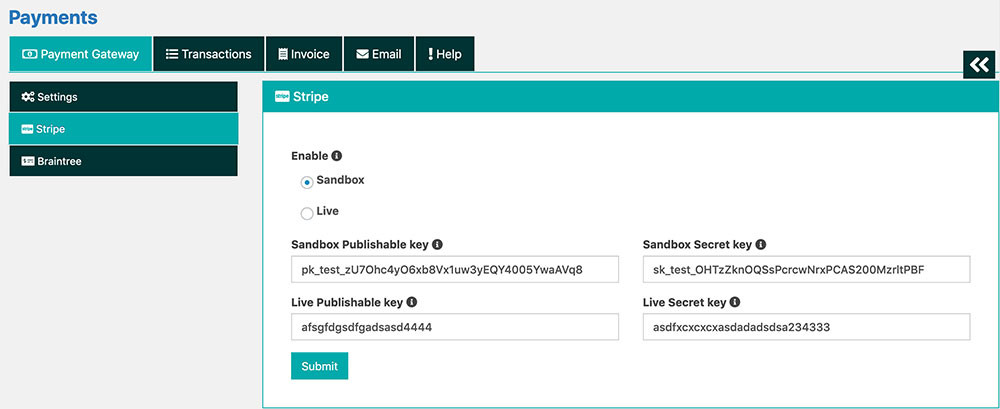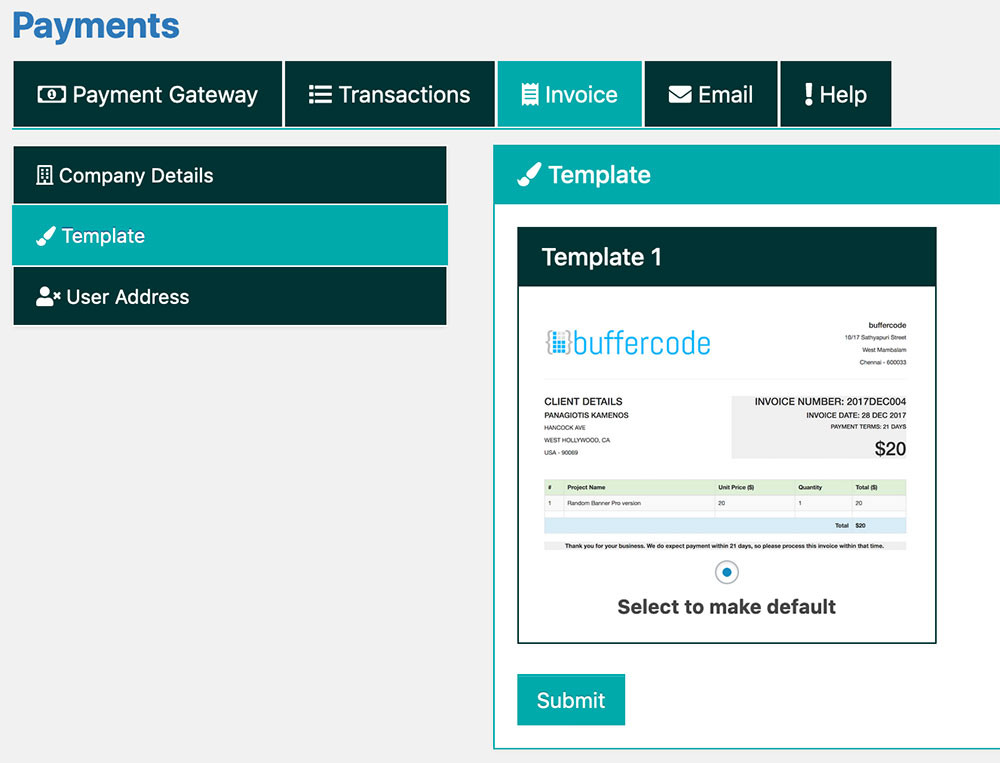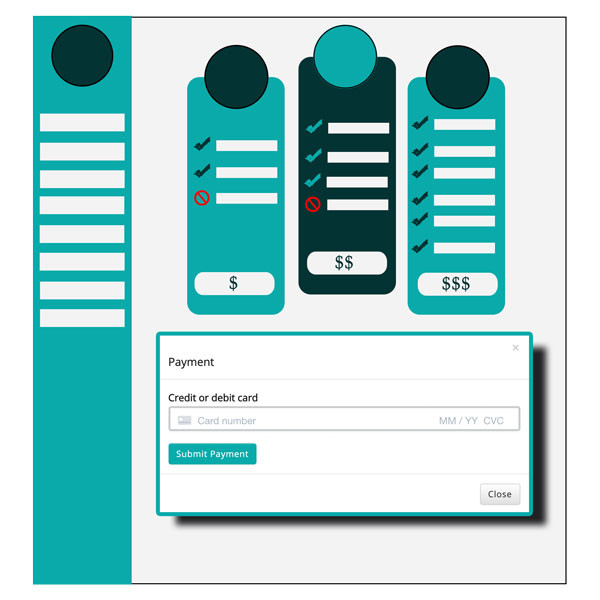
Frontend Dashboard Payment Pro
Frontend Dashboard Payment pro provides a major payment gateways like Stripe and Braintree to make flexible and quick payment.
Plugin Features
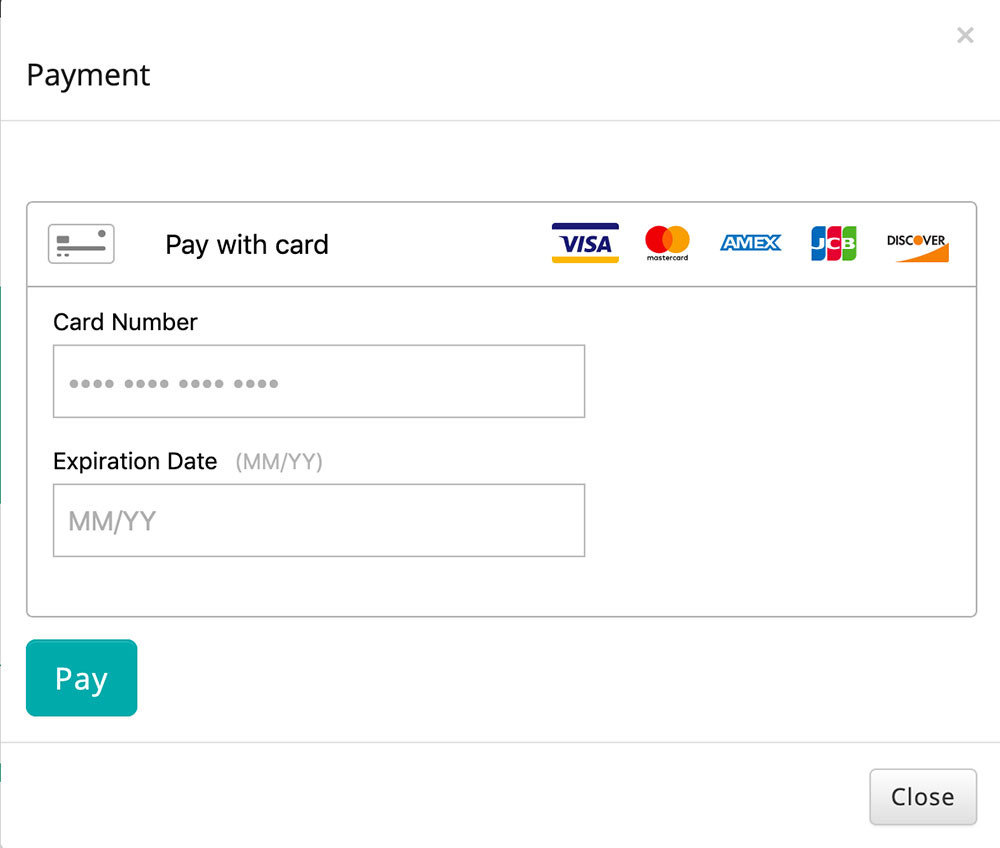
Major Payment Gateways
Major payment gateways like Stripe and Braintree.
Email setup
Send custom email for the purchase.
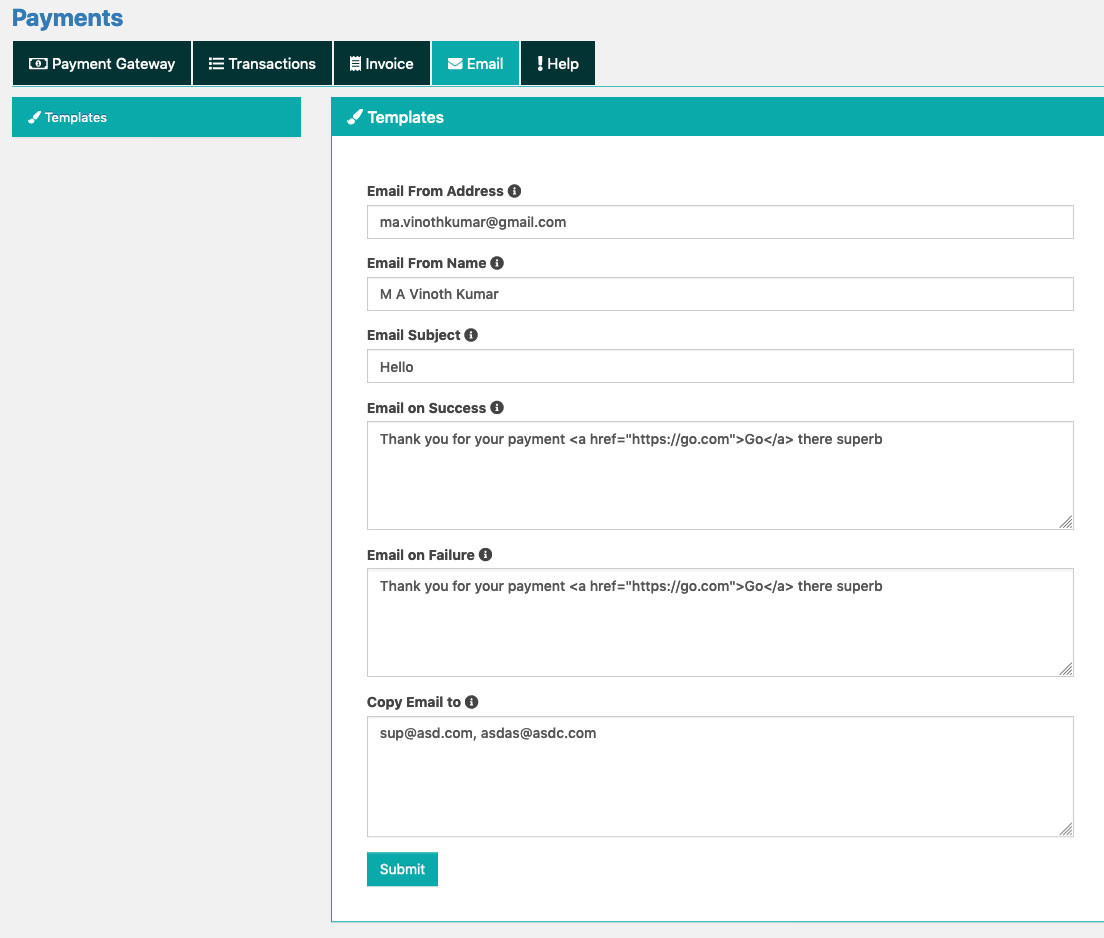
Videos
Stripe Payment
How to configure Stripe Payment Gateway
Braintree Payment
How to configure Braintree Payment
Setup Payment Pro
How to setup Payment Pro
Changelog
FAQ
1. Please go to Frontend Dashboard | Payments | Payment Gateway | Settings
2. Select the Payment Gateway to make payment
3. Add the respective API Credentials for Gateways
4. Click Submit
5. Go to Frontend Dashboard | Payments | Invoice and fill the details.
6. Click Submit
7. Go to Frontend Dashboard | Payments | Email and fill the details.
8. Click Submit