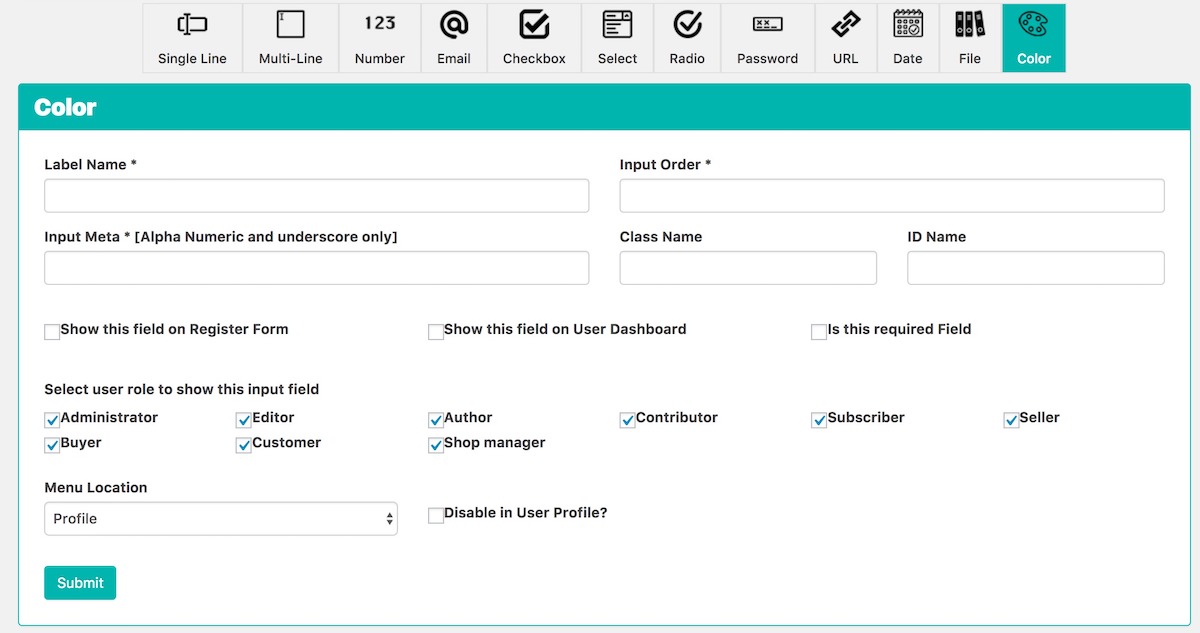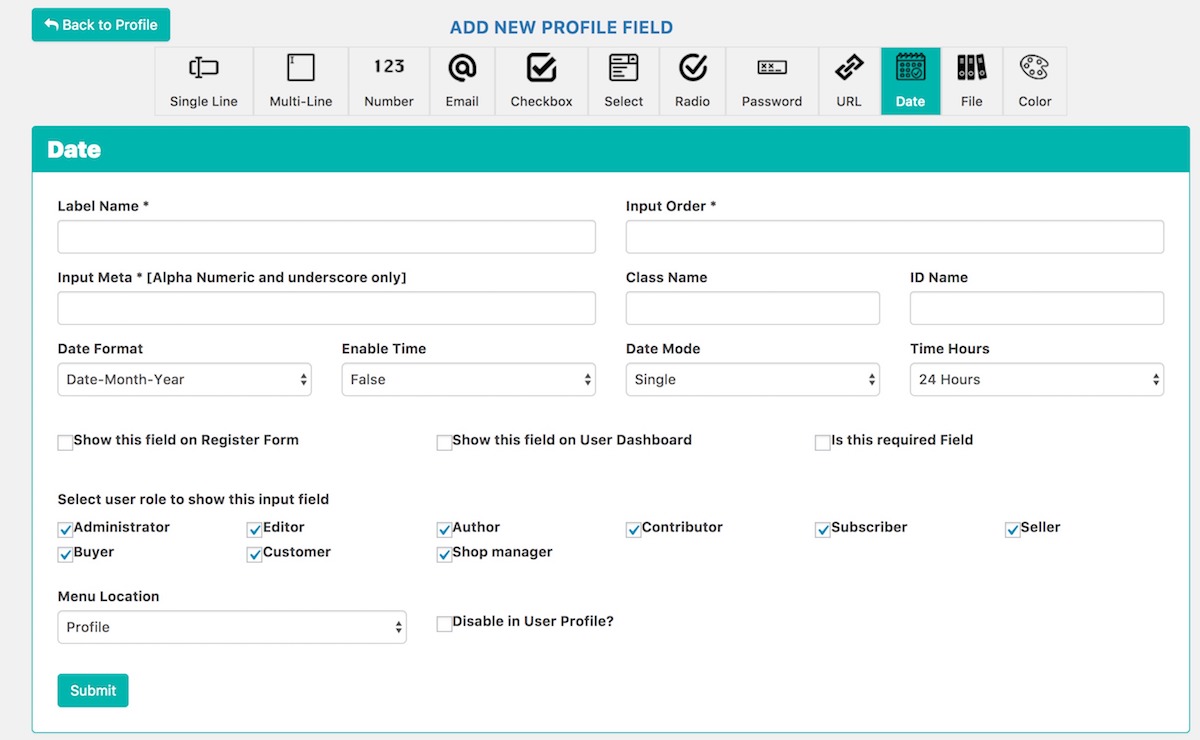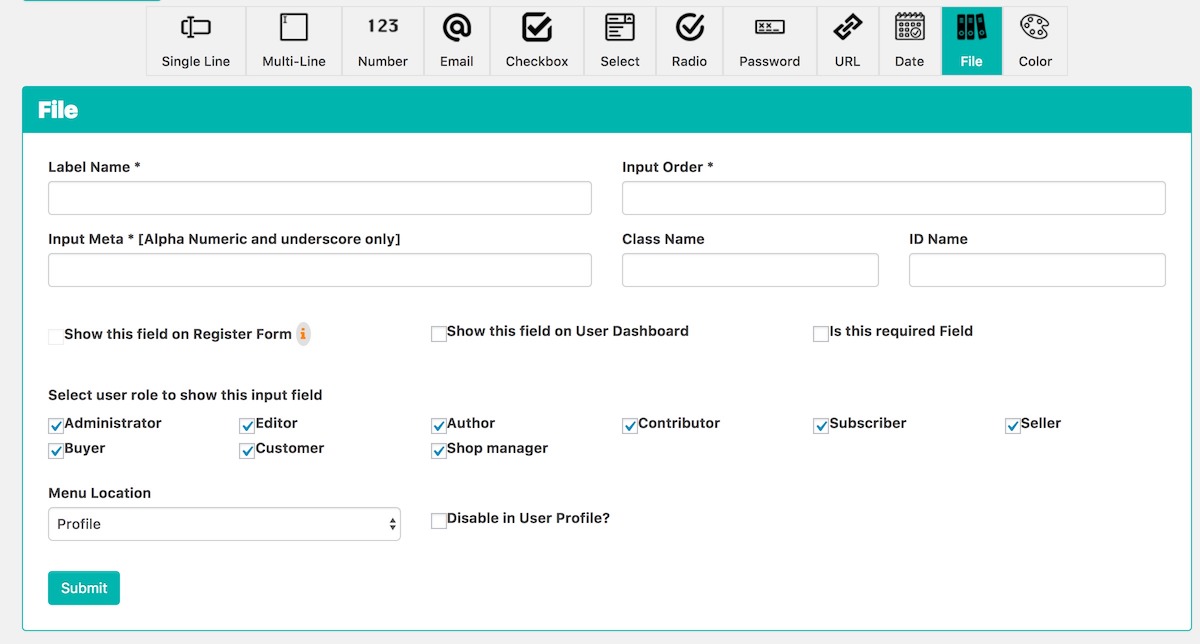Frontend Dashboard Extra
Frontend Dashboard Extra WordPress plugin is a supportive plugin for Frontend Dashboard with supportive additional features likes extra Calendar for selecting date and time, Colors and File Upload for images.
Plugin Features
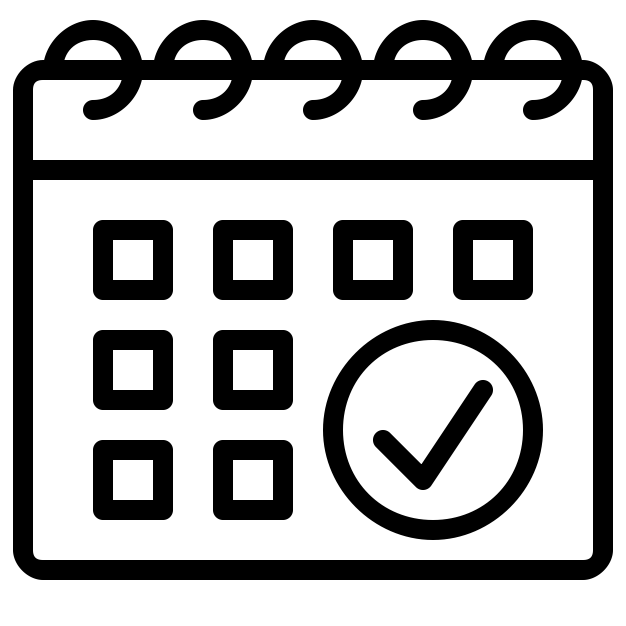
Date and Time Calendar
Shows Date and Time Calendar with high customizations like changing the date format, selecting date range and multiple selection and time with 12 and 24 hours
File Upload
Image files can be uploaded for the registered users in the Frontend Dashboard.
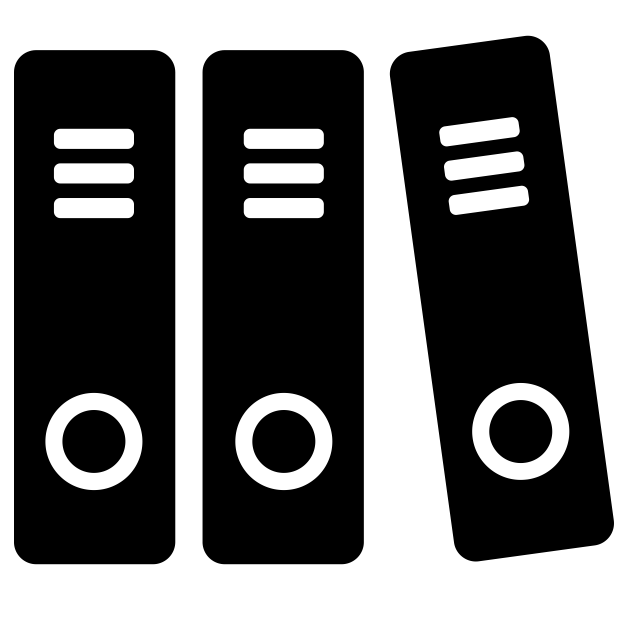
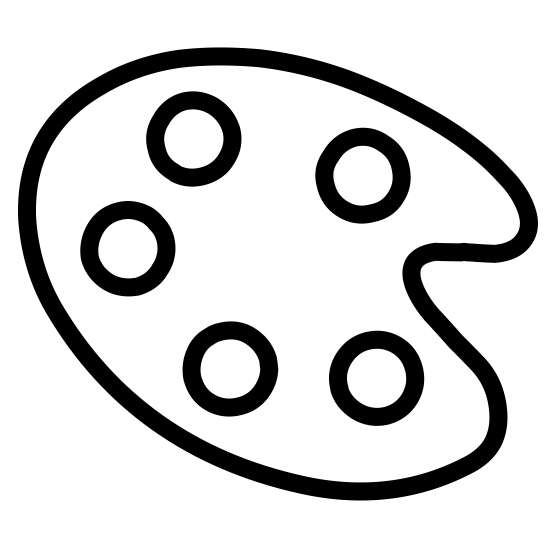
Colors
Choosing color by variety of hexadecimal codes
Changelog
FAQ
1. Upload the “frontend-dashboard-extra” directory to the plugins directory.
2. Go to the plugins setting page and activate “Frontend Dashboard Extra”
3. Go to Frontend Dashboard and add the Date, Color and File input fields
4. Do save.