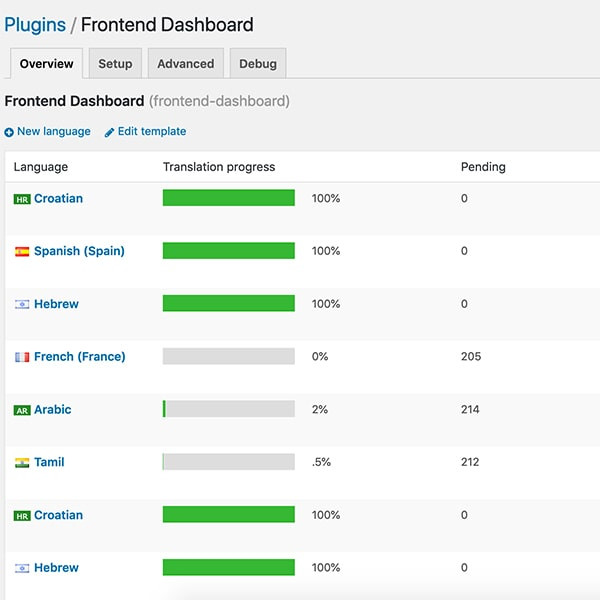With the help of Loco Translate, we going to Translate Frontend Dashboard WordPress Plugin.
- Install the Loco Translate WordPress Plugin (Path : WP-ADMIN | Plugins | Add New | Search: Loco Translate)
- Go to Loco Translate Plugins (Path : WP-ADMIN | Loco Translate | Plugins)
- Click Frontend Dashboard under Bundle Name
- Select your language from the list available or click New Language
- Choose a Language from the List
- Choose a location, Custom selection would be default.
- Click Start Translating
- Select the Source text in the list
- Add the respective Language translation texts.
- Click Save.
Now you can able to see the translation text to your local language. Please check whether you have selected the respective local language from Settings (Path: WP-ADMIN | Settings | General | Site Language)