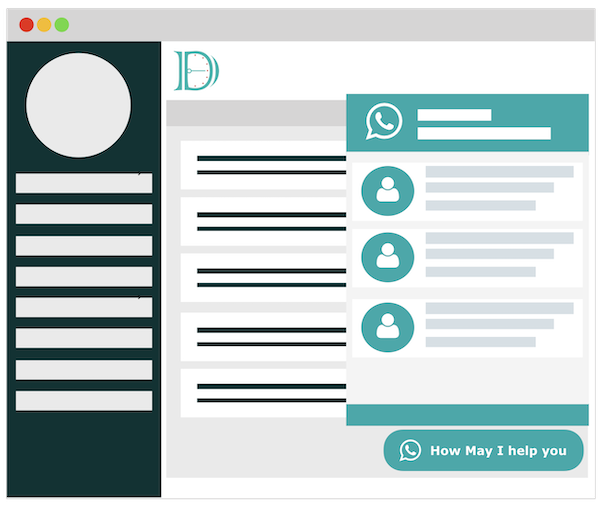How to setup Frontend Dashboard Social Chat WordPress plugin.
- Please login into wp-admin | Frontend Dashboard | Social Chat
- Configure your settings in Frontend Dashboard | Social Chat | Settings
- Add the users and their details at Frontend Dashboard | Social Chat | Users
- To change the chat window content, please go to Frontend Dashboard | Social Chat | Layout
- Do save