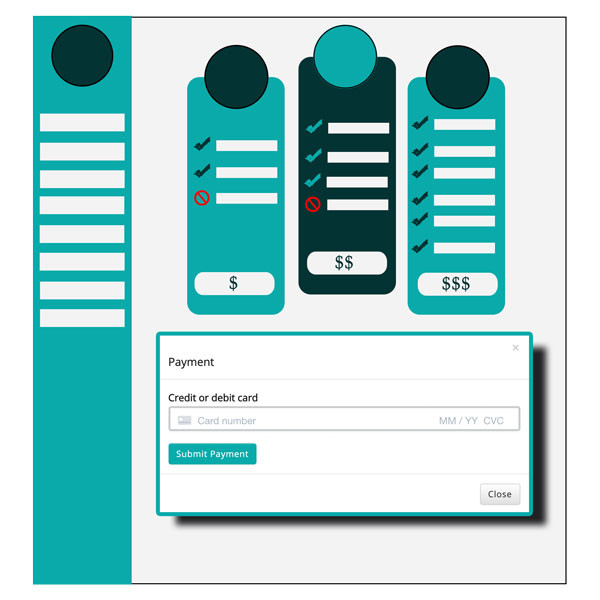- Visit https://stripe.com/ and Signin using your credentials
- Click Developers in Left Menu
- Click API Keys
- Select the View Test Data for Testing Keys and unselect for Live Keys
- Copy Publishable key and Secret key Paste it in Wp-admin | Frontend Dashboard | Payments | Payment Gateway | Stripe | Sandbox Publishable key and
- Sandbox Secret key for Sandbox and Live Publishable key and Live Secret key for Live key
Click Submit
How to setup Frontend Dashboard Payment Pro