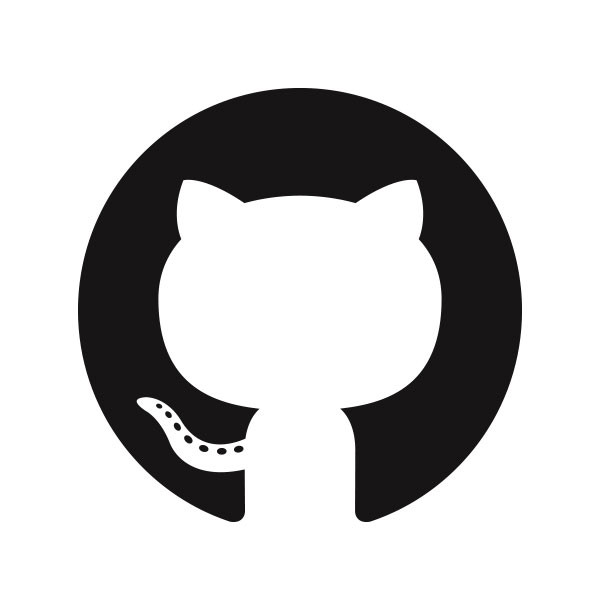- Visit https://github.com and Login using your credentials
- Click your profile picture at the Top Right Corner
- Click Settings
- Click Developer Settings at Left Sidebar
- Click OAuth Apps at Left Sidebar
- Click New OAuth App at Right Sidebar Top
- Fill out the mandatory fields like Application Name, Homepage URL, Application Description.
- You can get the Authorization Callback URL from your Website | WP Admin | Frontend Dashboard | Frontend Dashboard | Social | Settings | Add This URL on Redirect URL
- Paste the URL in Github Authorization Callback URL and click Register application
- Copy the Client ID and Paste it in App ID in your Website | WP Admin | Frontend Dashboard | Frontend Dashboard | GitHub . Similar to Client Secret to App Secret and Submit.
How to get GitHub App ID and App Secret