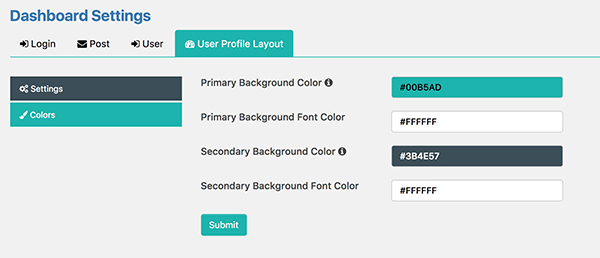How to change/customise the Frontend Dashboard layout colours, here we have four sections like Primary Background Color, Primary Background Font Color, Secondary Background Color, Secondary Font Color.
- Login to the Admin Dashboard
- Please go to Frontend Dashboard | Frontend Dashboard | User Profile Layout | Colours
- Customise the Primary and Secondary Background colour
- Customise the Primary and Secondary Font colour.
- Save the settings.