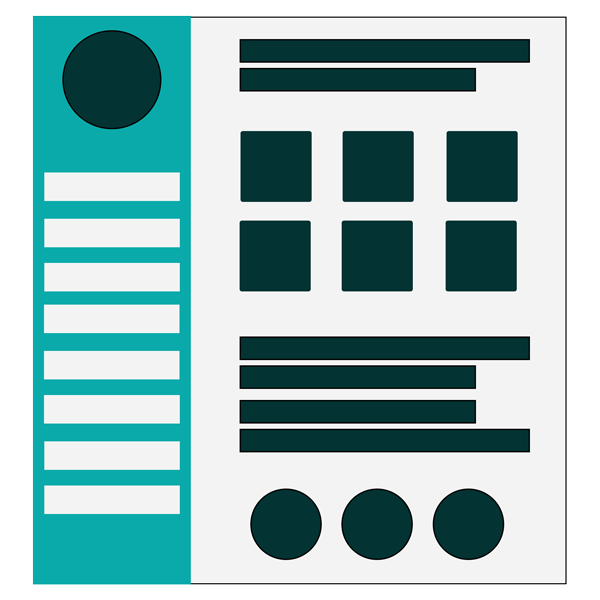The Frontend Dashboard WordPress plugin templates can be easily customise by creating a Folder in your Theme or Child Theme and copy the respective files from the Frontend Dashboard and its addon and paste the file along with Folder structure in your Child theme.
- Create a folder name fed-templates in your theme or child theme
- We are going to customise the Login page of Frontend Dashboard template
- Go to wp-content | plugins | Frontend Dashboard | templates | login
- Copy the unregistered-user.php
- Paste it in your theme or child theme under new created folder fed-templates along with the directory structure of unregistered-user.php file ( login )
- So the theme or child theme will be like wp-content | themes | YOUR_THEME_OR_CHILD_THEME | fed-templates | login | unregistered-user.php
- Now are you free to edit the unregistered-user.php as per your requirement