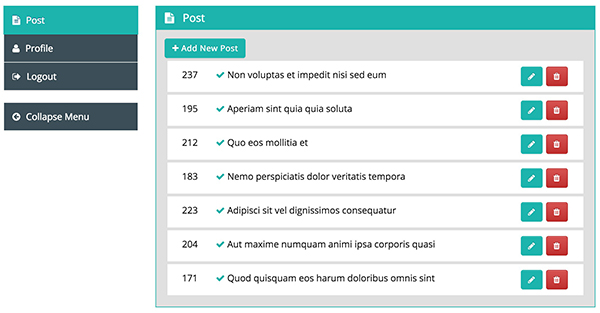- First, we need to create a new page for the custom dashboard.
- Please go to Admin Dashboard | Pages | Add New Pages
- Give appropriate title
- Add shortcode in content area [fed_dashboard]
- Change Page Attributes Template to FED Dashboard [In Right Column]
- Publish the page.
- Navigate to Frontend Dashboard | Frontend Dashboard | Login | Settings
- Change the Dashboard Page URL to the newly created custom login page.
- Save the settings.
How to create Dashboard for Frontend Dashboard WordPress plugin